Table of Contents
How to make website secure A Complete Guide for Bloggers and Digital Marketers In todays world many business are coming online creating websites for their business and many people are starting there blogs and for this website security is most essential part of todays era.
Security of your website build trust, protects data and improve SEO. IF you are not securing your site then you can loose traffic and reputation we’ll share practical steps on How to make website secure, especially if you’re running a blog or business site using WordPress or similar CMS platforms.
1. Use HTTPS and Install an SSL Certificate
HTTPS is most important for protecting your website security
Why it matters
- HTTPS encrypts data between your website and the user’s browser
- Google prefers HTTPS websites for better SEO ranking
- It adds a padlock icon to your browser, which increases user trust.
How to get SSL:
Some of the hosting like ( hostinger, bluehost) provides SSL certificate for free with hosting

2. Choose a Secure and Reliable Web Hosting for website security
Your web hosting also plays an essential role in website security. Look for the features before buying hosting
- Free SSL
- Daily Backups
- Server-side firewalls
- Malware scanning
- 24/7 customer support
I personal experience with Hostinger was best and i trust Hostinger they provide best hosting 24/7 customer support, Free SSL certificate and a free domain for 1 year
3. Keep WordPress, Themes, and Plugins Updated
A outdated software can be the main reason of hacking
To stay safe
- Always use the latest version of WordPress
- Regularly update themes and plugins
- Remove unused plugins
Also Enable auto-updates or set a reminder to check weekly.
4. Use Strong Passwords and Change Default Admin Username
Always keep the strong password. weak password can be easily crack the default username like “admin” is predictable and should be avoided.
- Use strong passwords (mix of upper/lowercase, numbers, symbols).
- Change the default username to something unique
- Use tools like LastPass or 1Password to manage passwords.
5. Limit Login Attempts and Enable Two-Factor Authentication (2FA)
Brute-force attacks are common. Hackers try to guess your password using automated tools. they try to access your password
Security steps:
- Use a plugin like Limit Login Attempts Reloaded.
- Enable Two-Factor Authentication (2FA) for an extra layer of protection.

6. Install a Security Plugin
It is very necessary to have security plugins on your website to protect your website
Install plugins like
- Wordfence Security – Real-time firewall and malware scanner
- Sucuri Security – Website monitoring and malware cleanup
- iThemes Security – Offers 30+ security features
Most of these have free versions suitable for beginners
7. Take Regular Website Backups
In case your website is hacked, a backup is your lifesaver. to restore your site data
Backup using plugins
- UpdraftPlus – Easy plugin for automatic backups
- Jetpack – Includes backup and security features
- Hosting backups – Many hosting providers include daily or weekly backups
Always try to store your backups in multiple locations (cloud + local).
8. Disable File Editing in WordPress Dashboard
WordPress allows file editing by default through the dashboard, which can be risky.
How to disable:
Add this line to your wp-config.php file:
define(‘DISALLOW_FILE_EDIT’, true);
This prevents hackers from editing your files if they gain access to your dashboard.
9. Scan Your Website Regularly for Malware
You should scan your website for any malware at least once a week
Tools to scan:
- Sucuri SiteCheck (free online scanner)
- MalCare plugin for WordPress
- Your hosting provider’s security tools
Early detection helps fix problems before major damage is done.
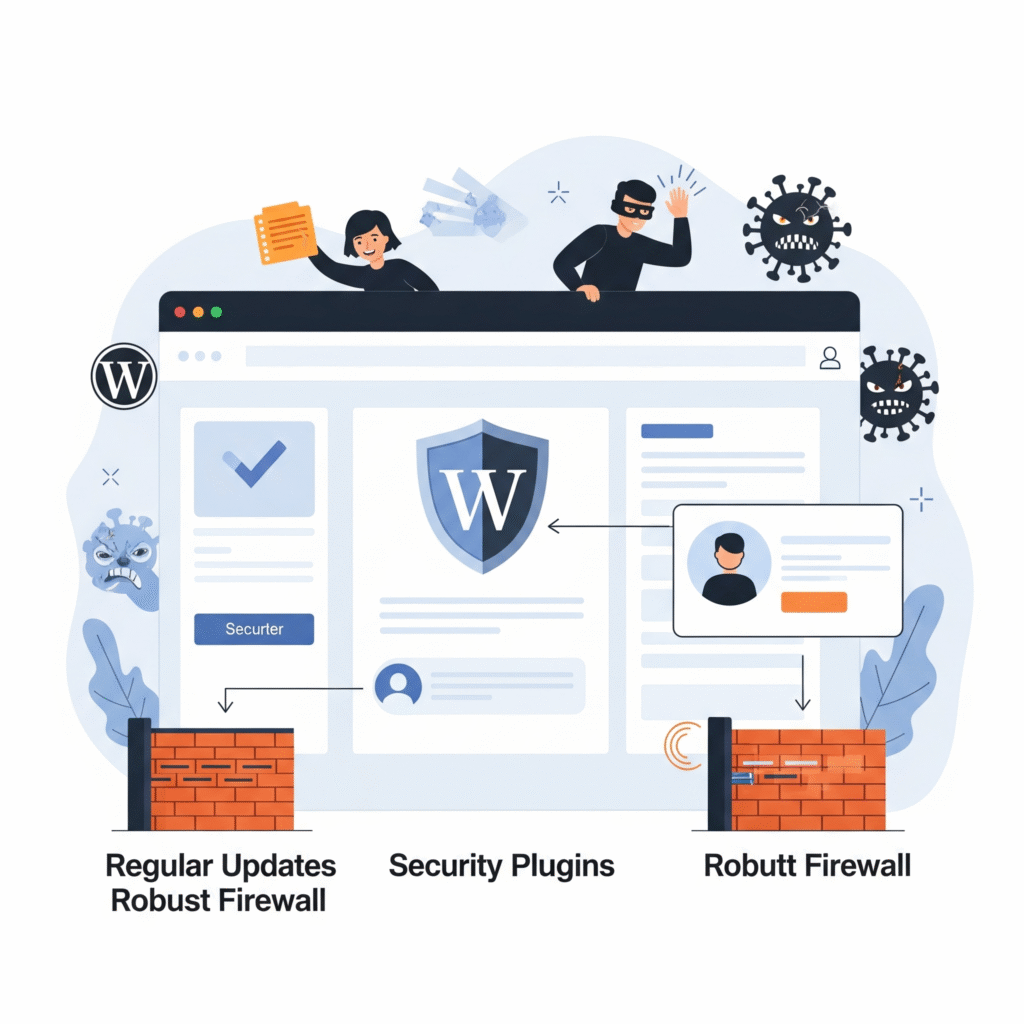
10. Secure Forms and Prevent Spam Attacks
If your blog or website has contact forms, comment sections, or email opt-ins, you’re open to spam bots and attackers here are the protection methods to get protected
- Use Google reCAPTCHA on forms
- Use Akismet plugin to block spam comments
- Make a Limit form submissions per IP address
How Website Security Affects SEO and Digital Marketing
If you are a digital marketer or blogger, you already know that user experience and trust are critical. Google also considers website security as an important ranking factor.
Here are the benefits of securing you website
- ✅ Better search engine rankings
- ✅ Improved loading speed
- ✅ Reduced bounce rate
- ✅ Increased conversion rate
Conclusion
Making your website secure is not just about avoiding hackers. It’s about creating a safe, trustworthy environment for your readers, customers, and search engines. Whether you’re running a personal blog or a full-scale digital marketing agency these steps will help protect your hard work
Security is , not a one-time task. Start small with the basics—SSL, strong passwords, backups—and gradually implement advanced tools as your blog grow. How to Make Website Secure: A Complete Guide for Bloggers and Digital Marketers this what we discuss in the blog
✅ Quick Summary Checklist:
| Task | Priority |
|---|---|
| Install SSL | ✅ High |
| Update WP & Plugins | ✅ High |
| Use Security Plugin | ✅ Medium |
| Take Regular Backups | ✅ High |
| Enable 2FA | ✅ Medium |
| Secure Hosting | ✅ High |


